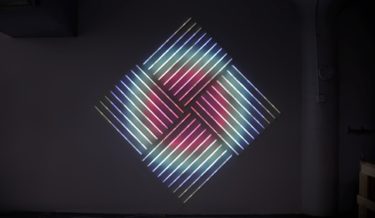Related post
Light Sculptures Set a Gallery Aglow in Technicolor
Mar 21, 2017
|
Comments Off on Light Sculptures Set a Gallery Aglow in Technicolor
3080
Pure Joy Looks Like This Kaleidoscopic Light Installation
Mar 09, 2017
|
Comments Off on Pure Joy Looks Like This Kaleidoscopic Light Installation
3114
Lumen Interview: Geert De Coninck from VJBooking
May 16, 2015
|
Comments Off on Lumen Interview: Geert De Coninck from VJBooking
3780