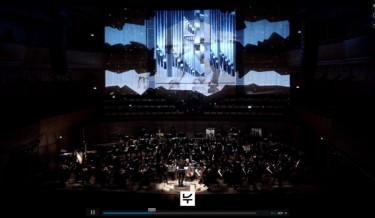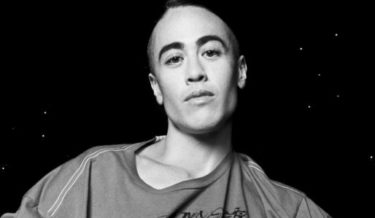Related post
A Projection Mapped Star Wars Pipe Organ
Dec 24, 2015
|
Comments Off on A Projection Mapped Star Wars Pipe Organ
2546
“Span” Public Choice Award at iMapp Bucharest 2017
Nov 17, 2017
|
Comments Off on “Span” Public Choice Award at iMapp Bucharest 2017
2857
ARTIST WU TSANG PARTNERS WITH GUCCI ON A SHORT FILM ABOUT THE ORIGINS OF HOUSE MUSIC
Jul 31, 2018
|
Comments Off on ARTIST WU TSANG PARTNERS WITH GUCCI ON A SHORT FILM ABOUT THE ORIGINS OF HOUSE MUSIC
2682