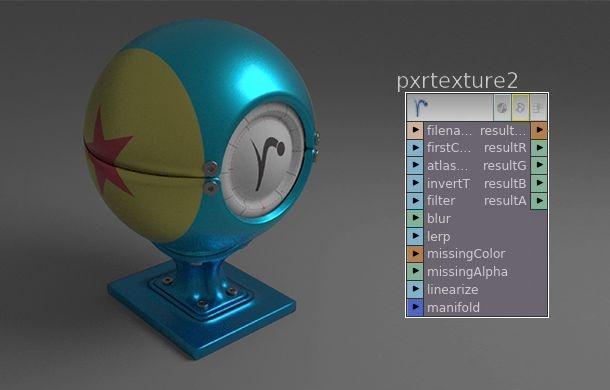Related post
Creative Dad Uses VFX to Bring His Son’s Imagination to Life
Oct 12, 2015
|
Comments Off on Creative Dad Uses VFX to Bring His Son’s Imagination to Life
2478
LIGHT INSTALLATION “LEVEL” TAKES THE AUDIENCE BEYOND THE PHYSICAL REALITY
Feb 22, 2017
|
Comments Off on LIGHT INSTALLATION “LEVEL” TAKES THE AUDIENCE BEYOND THE PHYSICAL REALITY
4070
Germany’s Karlsruhe Palace Becomes the Backdrop for this Stunning Video Mapping Project
Nov 10, 2015
|
Comments Off on Germany’s Karlsruhe Palace Becomes the Backdrop for this Stunning Video Mapping Project
2714