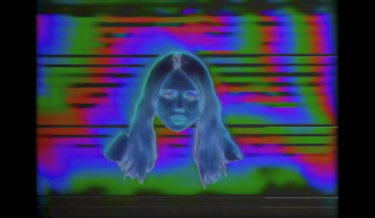Related post
HIPA 2015: photo through visual performances
Mar 27, 2015
|
Comments Off on HIPA 2015: photo through visual performances
3152
VHS Footage Gets Synthesized in Midday Veil’s “Cages”
Sep 25, 2015
|
Comments Off on VHS Footage Gets Synthesized in Midday Veil’s “Cages”
4618